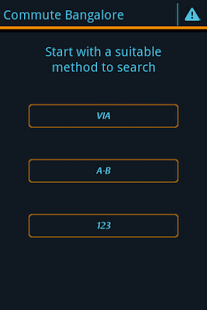Commute Bangalore 3.1
Free Version
Publisher Description
New to Bangalore and are wondering how you are going to travel within the city?
Are you a local but wonder if your travel times could be made shorter?
Commute Bangalore is the solution for you! An application designed to help you travel better, cheaper and reach places faster that you would usually do.
Version 3.1
Sorry about the quick release. I had been getting reports of a bug that had to be fixed. And some users wanted to type and filter the Bus Stop Names and Route Numbers.
Version 3.0
This version of the App can search for buses between two stops with a "Single" change in between (Indirect Route with one bus change).
Disclaimer:
- I have a lot of features lined up for this Application. So i wish you install this as a 'preview' until its updates bring you the goodies.
- There are bound to be errors in the data. If by chance you do come across such errors please do let me know i shall fix them.
- This is my first project, so your feedback is most welcome.
If it does not work still, send me an e-mail with your phone model and android OS version. Do mention if it is a rooted or a non-rooted phone..
About Commute Bangalore
Commute Bangalore is a free app for Android published in the Recreation list of apps, part of Home & Hobby.
The company that develops Commute Bangalore is Integrid. The latest version released by its developer is 3.1. This app was rated by 1 users of our site and has an average rating of 3.0.
To install Commute Bangalore on your Android device, just click the green Continue To App button above to start the installation process. The app is listed on our website since 2012-04-28 and was downloaded 5 times. We have already checked if the download link is safe, however for your own protection we recommend that you scan the downloaded app with your antivirus. Your antivirus may detect the Commute Bangalore as malware as malware if the download link to com.integrid.CommuteBangalore is broken.
How to install Commute Bangalore on your Android device:
- Click on the Continue To App button on our website. This will redirect you to Google Play.
- Once the Commute Bangalore is shown in the Google Play listing of your Android device, you can start its download and installation. Tap on the Install button located below the search bar and to the right of the app icon.
- A pop-up window with the permissions required by Commute Bangalore will be shown. Click on Accept to continue the process.
- Commute Bangalore will be downloaded onto your device, displaying a progress. Once the download completes, the installation will start and you'll get a notification after the installation is finished.